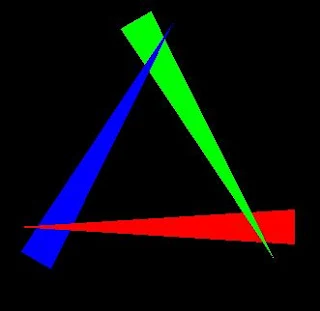The 'Simple drawing on screen'can have different images in it but in my project i had added up to five basic images these are:
First image is having three points which is little hard to visible.
Three simple lines
Lines make a good closed and open figures
The open figure closed to make it on the way.
Colourful Triangles.
Colored Square.
Add more to your project and try to post in the comment.