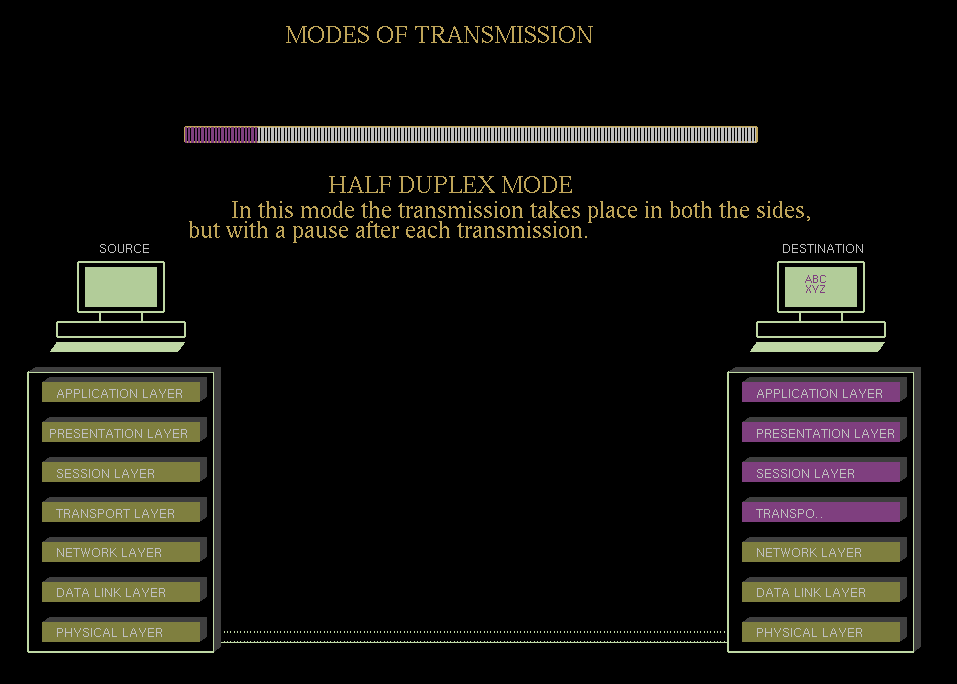OpenGL Projects is all about the cg graphics programming particularly for VTU CSE students. OpenGL Projects also cover the topics over opengl tutorials, graphics tutorials and android programming
Search Projects
Monday, March 30, 2015
Friday, March 27, 2015
2d Car Racing Game OpenGL Projects with Source Code
We all Like Games and most engineers are used to play games on PC not because they want to play but they want other to play it as well. Bike or Car Racing games are one of favorite of every engineers. I might think most of you also like playing those racing games. In my days of college I had my hands on "Needs for Speed". I had played it several times alone and with my friends. In our College we had competition for it, do this happens in you college also? Tell us in your comments.
You all might thinking why I talking about it?
Well Today's projects is about Car Racing Game we are going to develop a 2d Car Racing Game in OpenGL. We had already seen formula one car racing opengl game project in our previous post. Though compare to that project this is little easy to do as well as has less no of lines of code. In that project we have different angle of views but here we don't have. Also there track were as in real formula one race with turning while in this, we have simple road. This project has one advantage that there is scoring system in it. You will find this more adorable, enjoyable and sophisticated.
Different Options for 2d Car Racing Game OpenGL Projects
View the following Code OpenGL C++ Program executed in Visual Studio.
void Specialkey(int key, int x, int y)
{
switch(key)
{
case GLUT_KEY_UP:
for(i = 0; i <4; i++)
{
ovehicleY[i] = ovehicleY[i] - 10;
}
movd = movd - 20;
break;
case GLUT_KEY_DOWN:
for(i = 0; i <4; i++)
{
ovehicleY[i] = ovehicleY[i] + 10;
}
movd = movd + 20;
break;
case GLUT_KEY_LEFT:vehicleX = 200;
break;
case GLUT_KEY_RIGHT:vehicleX = 300;
break;
}
glutPostRedisplay();
}
{
switch(key)
{
case GLUT_KEY_UP:
for(i = 0; i <4; i++)
{
ovehicleY[i] = ovehicleY[i] - 10;
}
movd = movd - 20;
break;
case GLUT_KEY_DOWN:
for(i = 0; i <4; i++)
{
ovehicleY[i] = ovehicleY[i] + 10;
}
movd = movd + 20;
break;
case GLUT_KEY_LEFT:vehicleX = 200;
break;
case GLUT_KEY_RIGHT:vehicleX = 300;
break;
}
glutPostRedisplay();
}
It is special key function,which allows us to activate the navigation key for the 2d Car Racing Game OpenGL Projects, helps in moving the car left to right and vice-versa along with speed up and down. We don't have the ASCII code for navigation key which can be viewed in Wikipedia. In the glut.h these special function defined for the arrow key or navigation keys.
Color of the car can be easily changeable, set the RGB value and see yourself. Same is true with the screen or road side but road should be either change to black and stip mark in white color to make it real or default as set in the program. ESC key press at any time quit the program.
Most of the objects drawn in this race game opengl program are either rectangle or quadrilateral, mean purely the primitive objects. Code is easy t understand as comments are there. Hope you enjoy this C++ graphics program.
Thursday, March 26, 2015
Project Report Format for VTU Computer Graphics and Visualization
In the Computer Graphics and Visualization lab, there is computer graphics mini projects. For this mini projects 6th sem computer science students of VTU has to submit report along side the project that they done. The Project Report Format is very important as many of us at the end, go here and there in search of proper report format. Today we are going to give some guidelines for Project Report for VTU 6th sem cg lab project.
The basic Project Report Format is like this
The basic Project Report Format is like this
Outer Title Page
Inner Title page
Abstract / Synopsis
Certificate
Acknowledgements
Table of Contents
List of tables and
figures
Contents
- Introduction
- System Analysis
2.1 Existing System
2.2 Proposed System
2.2.1 Scope of the
Project
2.2.2 Aim of the project
2.2.3 Project Modules
- Requirement Specifications
3.1 Details of Software
3.1.1***********
3.1.2***********
3.2 System requirements
3.2.1 Hardware Configuration
3.2.2 Software
Configuration
- System Design
4.1 Data Flow Diagram
4.2 Sequence Diagram
- System Implementation
5.1 Modular Description
- Sample Output
- System Testing
- System
Maintenance
- Conclusion
- Bibliography
Guidelines for the preparation of
B.E/B.Tech Project Reports
1.
Project reports should be typed neatly only on one side
of the paper with 1.5 or double line spacing on a A4 size bind paper (210X297
mm).
The margins
should be left 1.25”, Right – 1”, Top and Bottom-0.75”.
2.
The total number of reports to be prepared are for each
member of + 2 copies for the college.
3. Before taking final print out, the approval
of the concerned guide(s) is mandatory and suggested corrections if any, must
be incorporated.
4.
For making copies dry tone Xerox is suggested.
Every copy of the report must contain
·
Outer title page
·
Inner title page
· Certificate in the format enclosed by the
college and the organization where the project is carried out
·
Abstract not exceeding 100 words, indicating
sailent features of the work
·
Chapters (to be numbered in Arabic) Containing
Introduction which is usually specific scope of work and its importance and
relation to previous work and the present developments. Many body of the report
should be divided into chapters, Sections and subscriptions.
·
The chapters, sections and subsections may be
numbered in the decimal form.
·
The Chapter must be left or right justified(Font
size 16) followed by the title of the chapter centered (font size
18),section/subsection numbers along with their headings must be left justified
with section numbers and its heading in font size 16 and subsection and its
heading in font size 14. The body or the text of the report should have font
size 12.
·
The figures and table must be numbered chapter
wise.
· The last chapter should contain the summary of
the work carried, contributions if any, their utility along with the scope of
the further work.
·
Reference or bibliography- The references should
be serially numbered in the order of their occurrence in text and their numbers
should be indicated in [ ] brackets.
· Proper attention is to be paid not only to the
technical contents but also to the organization of the report and the clarity
of the expression.Due care should be taken to avoid spelling and typing
errors.
Friday, March 20, 2015
Environment Simulator Programming with MPI on a Computer Cluster
There are many ways in OpenGL come as handy tool for graphics programming. The Simulation in Particular is one of key adoption of OpenGL programming. Today we are going to see Environment Simulator which used the OpenGL for screening the objects or organism. It is an ideal project for learning the programming with MPI on a computer cluster.
This project has been done by Richard Teammco of The University of Texas at Austin. He completed this projects as his course Bachelor of Science in Computer Science (BS) and Mathematics at State University of New York at Potsdam, Potsdam, NY.
About the Project
This projects used the Programming with MPI on a Computer Cluster simulate millions of Organism. It utilized the parallel processing to achieve the task. This program simulates three types of organisms: plants, herbivores, and predators. It's Food Chain Simulation in an Environment where Plants are eaten by Herbivores while predators fed on them. The process of eating reprodcution is key for environment which has been illustrated via this Environment Simulator.
Potential of the Project
The Project is quite a bit challenging for beginners while who masters the topic they can improve this for future. It simulate the things in real time which make it more important. It helps in study of behavior of organism. Alot has been said on the Project website, which you can see - it's working and the future challenges.
You can download the source code, which is posted as GitHub Repository. Kindly refers to Project designer for any queries.
Sunday, March 15, 2015
Time zone OpenGL C++ graphics projects
Time Zone is considered as area particularly a Country which have Uniform time cross the region. As we have in India IST (Indian Standard Time) which is +5:30 Time from UTC(Coordinated Universal Time). Today we are going to talk about opengl c++ projects on the Timezone. The idea behind this project is to show the time for different time zones.
Download OpenGL free source code for Analog Clock
Download OpenGL free source code for Analog Clock
Features of Time zone OpenGL C++ graphics projects
- Display Time for 6 Time zone while further time zones can be added with little alteration in the code.
- Default Time zone is set to India.
- We have Clock also working with the time zones.
- Display time in digital with clock along with date, indicating time offset of that time zone.
- Keyboard and Mouse interaction to switch between the time zones.
Earlier we had also published opengl mini project on clock in which clock and local time was shown. In this OpenGL C++ graphics projects we have made little advancement. Almost all the functionality of the previous projects can be found beside some new features. There was only one time was shown there, but now we have time for different time zones. Additional functionality of Switching between the time zone is added to the project.
This c++ graphics projects timezone computer graphics project for vtu students focused on computer graphics through opengl. VTU student can submit this mini project as original or with modification. While this is specially for VTU students but other university students can also get benefit from the source code.
All the stuffs here are provided for educational purpose with no guaranty. If you something to complain or suggest kindly write to +OpenGL Projects. We follow +Google guidelines for privacy and we have +Disqus comment system, thus we care about your. If you do not agree to either of Google, +Blogger, +YouTube, Disqus and others' terms of collecting data in form of cookies etc. Please do not visit our site and leave it immediately. We give more detail in new post.
Tuesday, March 10, 2015
Computer Science Graphics Programs on OSI Transmission Mode
The research in computer science are going on, many giving quite impressive results. In past we have seen how dramatically internet evolve with a mere military program to now a Pandora box of information, knowledge, entertainment, news etc. There are many networking protocol working to make internet available to all. OSI Model (Open Systems Interconnection Model) is one of important protocol which characterizes and standardizes the internal functionality of communication systems connected via some network(like internet). Today we are going to talk about Computer Science Graphics Programs on OSI Transmission Mode. The computer graphics programs using OpenGL let us understand graphically how different Transmission mode works in OSI Model.
Features
- This computer science program is written in C/C++ using the OpenGL graphics API.
- The program is execute in MS Visual Studio. You can also run this on your Linux or Mac as well but little modification or none.
- Program Shows OSI Transmission modes - Simplex, Half duplex, Full duplex between two Computers. This is done via computer graphics and animation of packet data between the computer through the network.
- The whole computer science program divided into two part - Front page and the Mode of Transmission. The Front page show information while other page will show the animation or demo of OSI Transmission modes.
Execute the program and first you will see the front page with details like college name, topic name, name of presenter and guides. Press enter and it will take you to next page and show all the 3 mode of transmission with little description about them.
Do you think the research in computer science will generate more important things in our life as we see Android gone wild. What next research you want to get into practicality? Tell us in the comment. Also let us know if you such project idea, so we code computer graphics programs for you.
Sunday, March 8, 2015
GLUT and Visual Studio installation on Windows
On the request of one of our FB reader, we are going to tell you how to install OpenGL and run the program on Windows. We are going to learn GLUT and Visual Studio installation on Windows.
First Download Microsoft Visual Studio and install it on your computer or PC. This is very easy, nothing to do - a simple installation but please check out the space it need. You can Download latest version of Visual Studio for your work but lower version can works also. I work on Visual Studio 98, it is light and easy to install, take less space on hard drive.
Next thing is to install GLUT on Windows. You must have the GLUT and other files with you. Then these file must be copied to proper location, where Visual Studio is installed in program files. There are three types of file - DLL files, Header files and Lib files. These file should copied to desire folder in the following manner.
First Download Microsoft Visual Studio and install it on your computer or PC. This is very easy, nothing to do - a simple installation but please check out the space it need. You can Download latest version of Visual Studio for your work but lower version can works also. I work on Visual Studio 98, it is light and easy to install, take less space on hard drive.
Next thing is to install GLUT on Windows. You must have the GLUT and other files with you. Then these file must be copied to proper location, where Visual Studio is installed in program files. There are three types of file - DLL files, Header files and Lib files. These file should copied to desire folder in the following manner.
- DLL files with extension .dll copy to "Bin" folder.
- Header files with extension .h copy to "Include"folder.
- Lib files with extension .lib copy to "Lib" folder.
You may find the folders in "C:\Program Files\Microsoft Visual Studio". Download all the required GLUT files. I hope this Helps in GLUT installation on windows.
Thursday, March 5, 2015
Analog Clock using OpenGL
OpenGL computer graphics is vast enough to create many enthusiastic projects. Be it the OpenGL in Android or in Apple's iOS potential is great. Many may prefer DirectX for Game Programming but OpenGL is open source, flexible enough to compete. Today we are going to talk about a small beginning for a game programmer. Try with Small projects and gradually computer graphics will take you and your carrier to a place you want to be.
Now Let's talk about the project we are presenting today - Analog Clock using OpenGL. In one of the early post we have seen how to make clock in OpenGL computer graphics. Today we are going to see more sophicsticated example of coding a clock or the analog clock. We have taken this from named BOBO87. See what he have to say (Translate to English).
Download Analog Clock using OpenGL | Alternate Link
Now Let's talk about the project we are presenting today - Analog Clock using OpenGL. In one of the early post we have seen how to make clock in OpenGL computer graphics. Today we are going to see more sophicsticated example of coding a clock or the analog clock. We have taken this from named BOBO87. See what he have to say (Translate to English).
OpenGL hoursIf you head him and want to try the code get through our Download link given below video, do not forget to Comment about it.
The equivalent analogue clock using OpenGL.
One time I learned to work with OpenGL. As always, I wanted to try something concrete to produce, not just some mindless exercise. And this is the result. It's not difficult since I used the GLUT, so some routines have fallen away and I could write just what I needed.
Basically needed two main sub-programs. One according to the current time calculated angles, which enclose various hands and the other which renders the whole scene. Are used to draw the common line. It looks pretty good when hands loggerheads increments, but pretty steadily moved.
Code is probably not very necessary to comment.
Download Analog Clock using OpenGL | Alternate Link
Subscribe to:
Comments (Atom)