Computer graphics is a wide area mostly used for Scientific research, Special programs, Filming or photography etc. One prominent are of graphics in computer is the are of space. Knowing the fact that we have Space Shuttle or Rocket which help go in space either it human or the man made satellite. This post is dedicate to Journey of Space Shuttle or Rocket with computer graphics programs in c cpp or c++.
In this simple graphics in c++ we use the logic of launching a Space Shuttle or Rocket, it's journey into space crossing the Mars. Different stages of Rocket propulsion is avoided due to it's complication. This computer graphics program in c++, simply demonstrate the Space Shuttle launch, it's way to leave the earth entering space and journey into the space.
Through out the journey, the background must changes. This start from the base of launch on earth - having building and communication tower shown in background, then the sky coloured as blue(sky blue) then in space background have dark colour with stars. At one of the stage in space, a planet (called as mars here) can be seen crossing the rocket.
In this simple graphics in c++ we use the logic of launching a Space Shuttle or Rocket, it's journey into space crossing the Mars. Different stages of Rocket propulsion is avoided due to it's complication. This computer graphics program in c++, simply demonstrate the Space Shuttle launch, it's way to leave the earth entering space and journey into the space.
Through out the journey, the background must changes. This start from the base of launch on earth - having building and communication tower shown in background, then the sky coloured as blue(sky blue) then in space background have dark colour with stars. At one of the stage in space, a planet (called as mars here) can be seen crossing the rocket.
Programming specification
The logic behind the Journey of Space Shuttle or Rocket computer graphics program in c++ is little complicated but easy to understand. All the objects created quite easily with primitive functions, which is easy to code. While there are two type of rocket - static and moveable. Separate functions has been defined for them.
The most important code is the programming of fume, the rocket burning fumes. Without it the whole graphics program will look dull.
Future Enhance
It would be tough to have small flag of India on the rocket but you can write India in letter on the rocket. The rocket propulsion has many stages that can also be added in future to the computer graphics programs in cpp. One key issue with the program is that it's not self terminated, that means in space it will run till program is close. Manual closing can be remove with self close.
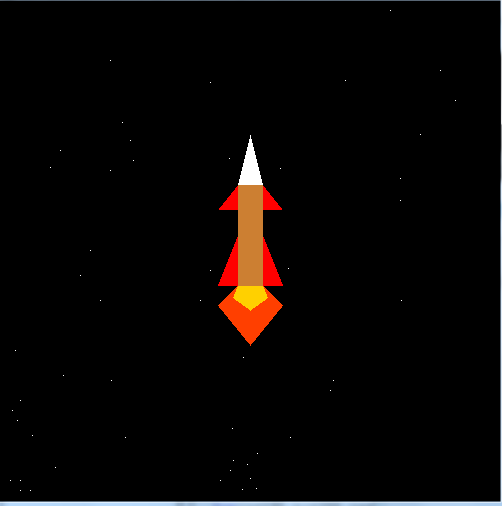
No comments:
Post a Comment